Google Docs adds a sidebar that lists the most recent revisions and lets you preview them. "Click on a time stamp in the right column to see what changes were made at a given time or use the arrow keys to quickly scan through many revisions. Changes are color-coded based on each collaborator, making it easy to tell what has been added or deleted," explains Google.
Google groups the changes from a short period of time into a single revision, but you can click on "Show more detailed revisions" to see all the changes.
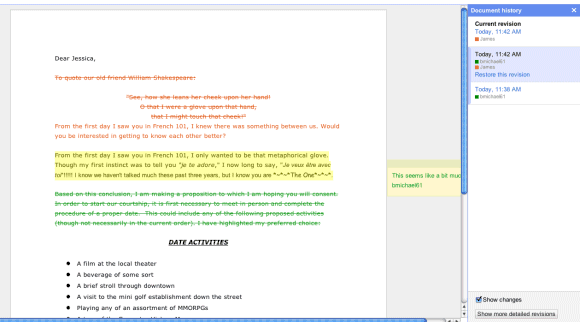
You can also use the up/down keys to scan through revisions and press Escape to go back to the editor.
No comments:
Post a Comment