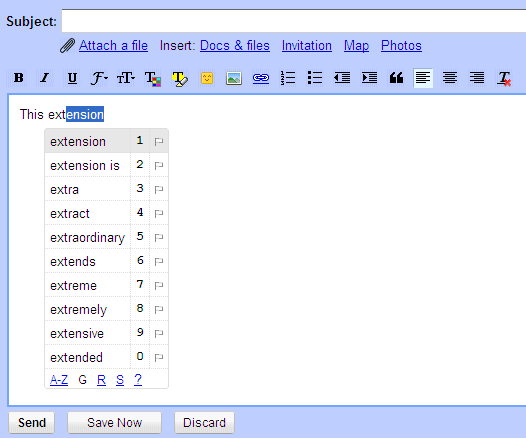
The extension doesn't work well in Gmail if you use the editor's plain text mode or Scribe's on-demand mode. Another Google service that's not compatible with Scribe is Google Docs, which uses a custom text editor.
For other browsers, you can add the bookmarklet from this page. The main difference is that you have to enable Scribe by clicking on the bookmarklet.
On an unrelated note, the screenshot above shows some new Gmail features that are tested internally at Google: inserting Google Docs files, photos and maps.
{ Thanks, alexandrojv. }
No comments:
Post a Comment