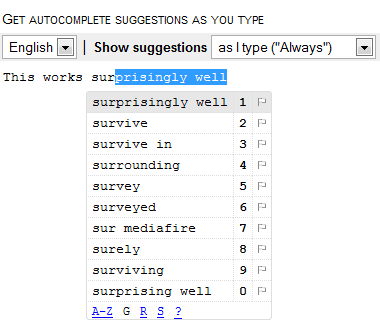
"Google Scribe provides text completion service. Using information from what you have already typed in a document, Google Scribe provides related word or phrase completion suggestions. In addition to saving keystrokes, Google Scribe's suggestions indicate correct or popular phrases to use," explains Google.
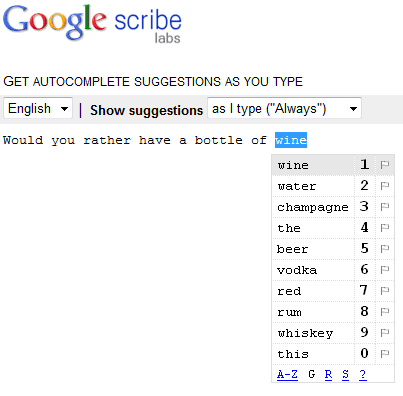
The nice thing about this service is that you don't need to use Google's editor. You can add a bookmarklet to your browser and use Google Scribe in Gmail, Blogger,
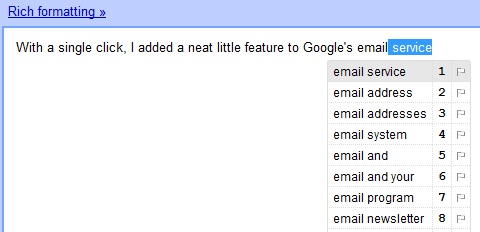
Google Scribe only works for English right now, but I'm sure that Google will add many other languages in the future. If you don't like to see suggestions for all the words you type, enable the on-demand mode (Ctrl+Shift+J) and you'll only see suggestions when you press Tab.
Since Google uses data extracted from web pages, you'll see a lot of strange suggestions like this pattern from Google's navigation bar:
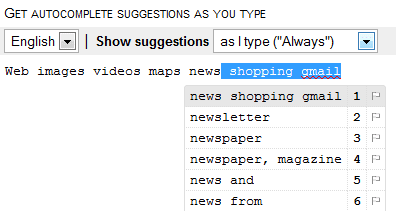
or this text, which is frequently used on IngentaConnect's site:
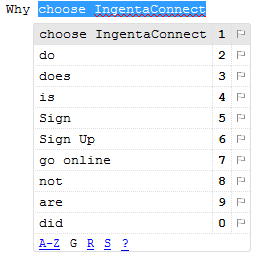
{ Thanks, Robert. }
No comments:
Post a Comment