A pivot table is a powerful reporting tool that lets you group, filter, sort, count data. Google has an example of spreadsheet that includes information about some students, but it's not easy to summarize the data without using a pivot table. For example, you can group the students from each class level by gender. Just select "Pivot table report" from the "Data" menu, choose the categories of data to include (gender and class level) and the values to summarize ("class level" summarized by "COUNTA").
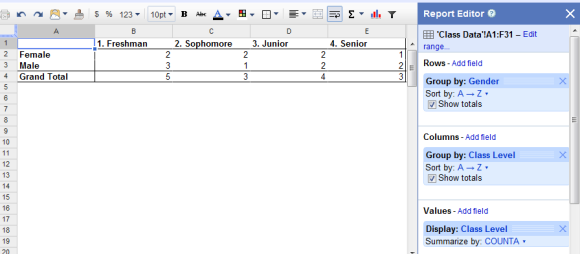
"A pivot table report is a dynamic table that lets you interpret data in different ways without ever having to enter a formula. Pivot table reports are particularly useful when you want to narrow down a large data set or analyze relationships between data points," suggests Google's help center, which also includes a guide for using this feature.
No comments:
Post a Comment