"Google Cloud Print is built on the idea that printing can be more intuitive, accessible, and useful. Using Google Cloud Print you can make your printers available to you from any Google Cloud Print enabled web or mobile app," explains Google.
Since none of your printers is Cloud Print-enabled, you'll have to use a software that connects Cloud Print with your printers. Google Chrome 9 for Windows includes a Cloud Print Connector and you'll only be able to use Cloud Print while the connector is running.
At the moment, there's no mobile app that takes advantage of Cloud Print, but Google will probably release an Android app later today. You can manage your printers and their tasks from this page. To try the new feature, print a test page.
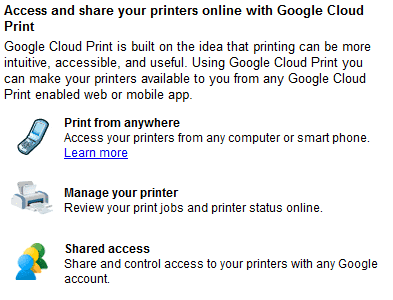
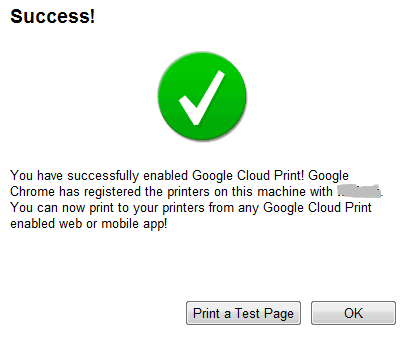
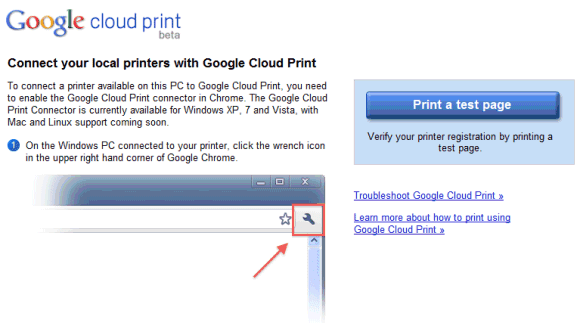
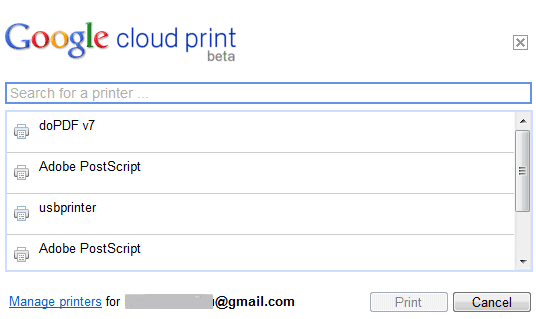
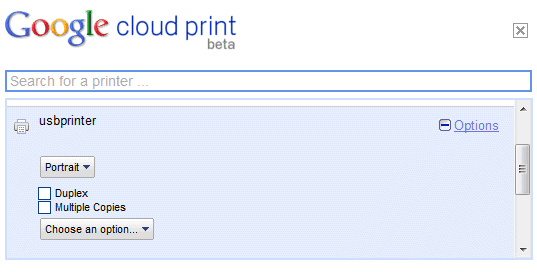
{ Thanks, François. }
No comments:
Post a Comment