* WebGL is available, but not enabled by default in Chrome 8 (the latest stable version). Type about:flags in the address bar, click "Enable" next to "WebGL" and then click on "Restart now". Please note that this is an experimental feature in Chrome 8.
* WebGL is enabled by default in Chrome 9 Beta, Chrome 9 Dev Channel, Chrome Canary Build and Firefox 4 beta.
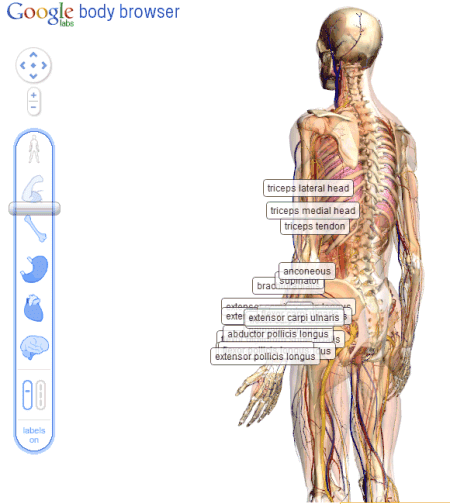

Damon Hernandez was surprised to notice that the application doesn't require a plugin. "Unlike other web based medical applications I have seen, no Flash, Java, or other plugins are needed. This application will run on any WebGL supported browser. (...) Last year I got the opportunity to work on an open standards based web3D medical app for learning the bones of the body. After witnessing how that app really helped students learn the bones, I am sold on using web3D for medical education."
Here's Google's demo:
{ Thanks, Juuso. }
No comments:
Post a Comment