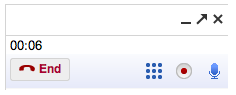
It's similar to the call recording feature from Google Voice. "In order to record your call, simply press 4. You can do it when you first accept a call, or any time after it's started. To stop the recording, press 4 again or hang up. Your recordings are saved online and you can access them just like you do with voicemail." Instead of pressing 4, you click the record button.
No comments:
Post a Comment