Gmail's blog announced that email delegation is now available for all Gmail accounts. Just go to Settings > Accounts and Import and click on "Add account" in the "Grant access to your account" section. Enter the email address of the person you'd like to access your account and wait until he receives a verification email and confirms the request. If both accounts are yours it's even easier because you don't have to wait.
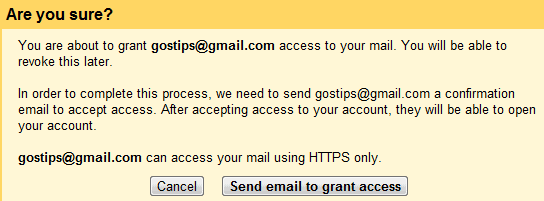
Google says that you can add up to 10 users that can access your Gmail account. They'll see your account in a drop-down, just like the accounts added to multiple sign-in. Email delegation and multiple sign-in may seem similar, but here are many differences:
* email delegation only works for Gmail, while multiple sign-in works for other Google services
* delegated accounts always show up in the drop-down, so you don't have to know the credentials
* email delegation shows a limited version of the Gmail interface that doesn't include features like Gmail Chat, Google Tasks, Google Buzz, Gmail Labs and doesn't let you change account settings
* email delegation requires the HTTPS version of Gmail.
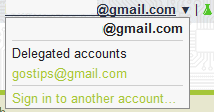
"Signing out of any one of the accounts will sign you out of all the accounts you're currently viewing, and, of course, you can revoke access at any time," explains Google.
No comments:
Post a Comment